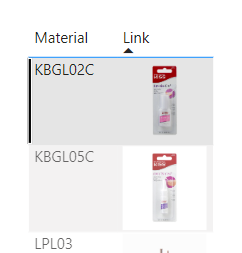Image Web Scrapping and uploading to SQL Server
Flow Chart
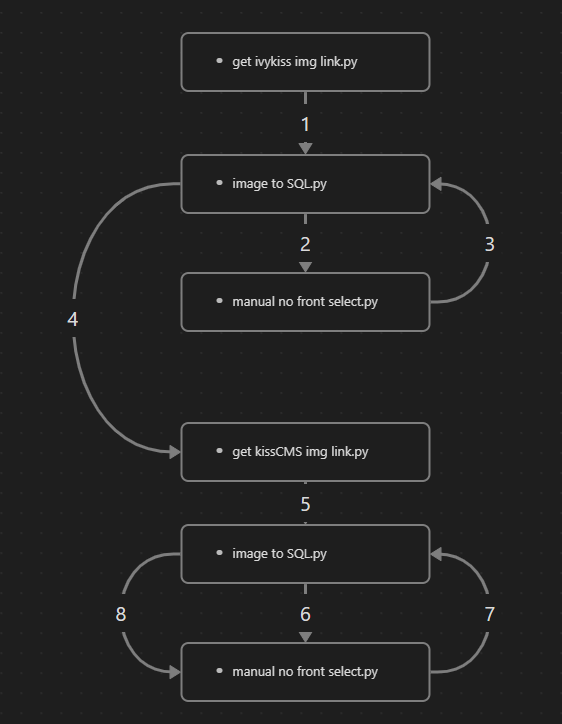
- get ivykiss img link.py, get KissCMS img link.py code use celenium and beutifulsoup to get image links.
- image to SQL.py read ‘Product Photo.csv’ file and upload it to sku_image table in SQL server.
- manual no front select.py reads ‘front_check_list.csv’ file and show image links for users to select the image link to upload. Save the image links to no front tag_selected.csv file.
Using this codes instead of checking the image links manually saves times a lot.
How to use the image links in Power BI
- Use it as URL icon
- import the image link table
- Select the link column. Select ‘Date category’ as ‘Web URL’
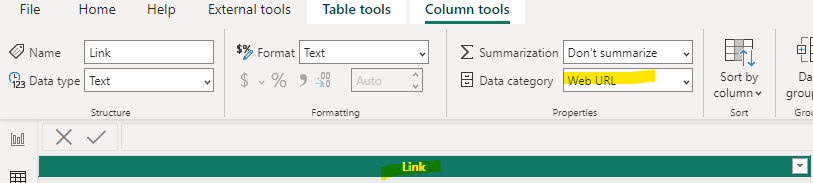
- Add ‘Link’ to the table as Data in the report view. In the Format panel, select value in URL icon menu.

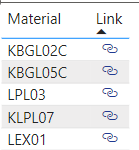
- Use it as a normal image in Power BI
- Select the link column. Select ‘Date category’ as ‘Image URL’
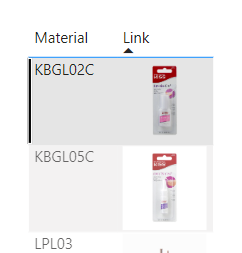
- In this method, max size are 150px and 150px.
- Use it with HTML content
- Create a new measure
selected image html = "<img src= '" & SELECTEDVALUE(sku_image[Link]) &"' style='width: 400px; height: auto;' />
- Add new visual type ‘HTML content’
- Select the ‘HTML content’ and add the created measure
- You can set the width and height as you want by editing the style in measure.
2023
less than 1 minute read
python code
less than 1 minute read
python code
Back to top ↑
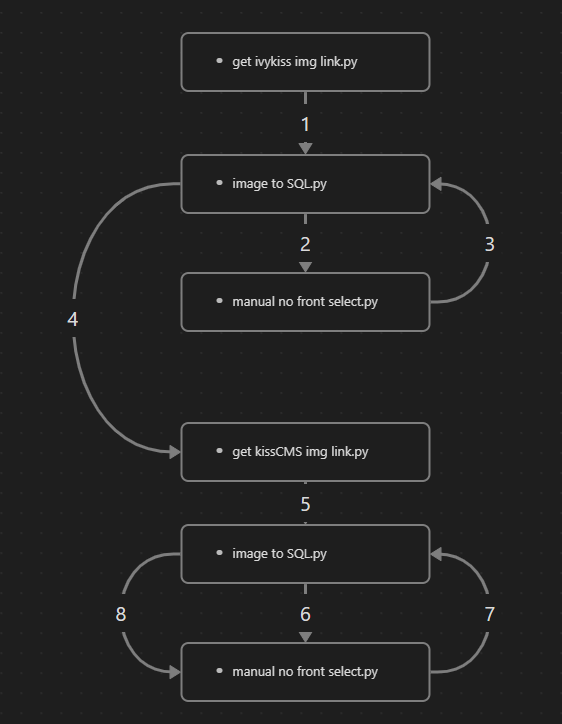
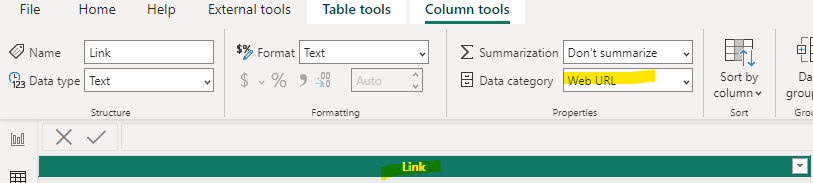
![]()
![]()